NerdWallet’s Best Accounting Software for Consultants

Many or all of the products featured here are from our partners who compensate us. This influences which products we write about and where and how the product appears on a page. However, this does not influence our evaluations. Our opinions are our own. Here is a list of our partners and here's how we make money.
One of the top areas of your consulting business that you need to manage is your accounting — and finding accounting software that fits with your business needs can help. Here are our top picks based on ease of use, affordability and functionality.
Our top pick: QuickBooks Online and Xero (tie)
Quickbooks Online |
Xero |
Maybe we’re cheating a little by including two options as our top pick, but here’s why we choose to rank both QuickBooks Online and Xero at the top of the list:
Both QuickBooks Online (QBO) and Xero are easy to use. Making your bookkeeping less of a chore means you will be more likely to keep up with it.
Both QBO and Xero are supported by a large — and growing — number of accountants and bookkeepers. This means if you need help, you’ll be able to easily find it.
Both programs have an easy-to-use mobile app. This feature is incredibly important if you are a consultant on the go, because you can categorize your expenses, invoice your clients and take care of a number of other bookkeeping tasks while you are away from your office.
Both programs have all the features consultants need. You’ll find easily integrated time-tracking solutions, billable expenses features with markup capability, and easily integrated mileage tracking with both QBO and Xero. You can even use the mobile apps for both programs to snap pictures of your receipts and attach them to expenses.
With both QBO and Xero ranking at the top of the list, how do you know which one is the best accounting software for your consulting business?
It’s largely a matter of visual preference.
Xero’s layout is more visually appealing to many consultants than QBO’s. You can customize your Xero dashboard to show only the things that are most important to you, and you can easily and intuitively find the things you choose not to put on your dashboard. Xero also steers clear of using accounting jargon, which makes it less intimidating to many non-accountants than QBO.
Runner up: FreshBooks
FreshBooks Accounting |
Some consultants find QBO and Xero to be a little “too much” for what they need in their accounting software. If you are looking for an accounting software for your small consulting business that is still fully functional but less overwhelming, check out our runner-up pick, FreshBooks.
FreshBooks started out as an invoicing and time-tracking software for freelancers and other self-employed individuals. It has since evolved into a powerhouse accounting software for small businesses that don’t technically need a balance sheet component.
FreshBooks lets you track your expenses and mark them as billable, invoice and collect payments from your clients and — with the MileIQ integration — easily track and import your mileage expenses. Since FreshBooks connects directly to your bank and credit card accounts, you won’t have to waste time with data entry. You can be reasonably certain of the accuracy of your data if you monitor your bank feeds closely, even without a separate reconciliation feature.
Although FreshBooks does not provide a balance sheet, they do provide a template if you need to create one. You will need to consult with an accountant if you need a balance sheet, but FreshBooks has a large and growing number of accountants and bookkeepers certified in their software.
If your consulting business is mostly time- and service-based, FreshBooks might be just what you are looking for. It’s less robust than QBO or Xero, but still able to provide almost all of the same functionality using any number of third-party apps that easily integrate with FreshBooks. In fact, QBO, Xero and FreshBooks all depend to some degree on third-party apps to customize their software for any particular industry.
Honorable mention: Zoho Books
If you don’t want to manage a suite of apps in addition to the accounting software for your consulting business, our honorable mention pick, Zoho Books, might be the best choice.
Zoho Books |
QBO, Xero and FreshBooks are all robust solutions, but some of the features a consultant needs are available only as add-on applications. It’s easy to get caught up in a cycle of constantly shopping for the “perfect” application that suits all your business’s needs. This can be overwhelming and confusing.
Zoho Books solves the problem of app exhaustion by providing a full suite of applications right within the Zoho ecosystem. Regardless of the features you need in your accounting software, Zoho has solutions, called transaction modules, that will integrate directly with Zoho Books. Pair this with the rest of the Zoho ecosystem — including Mail, CRM and Office Suite — and you can easily run your entire consulting business using only Zoho products.
With all this functionality, you might be wondering why Zoho Books is only an honorable mention on this list. There are a few reasons why Zoho Books doesn’t top the list:
Reimbursed expenses: Rather than booking reimbursed expenses as income, Zoho Books just reduces the expense. While the result on your bottom line is the same, our preference — and the preference of most accountants — is to see the income for reimbursed expenses broken out separately on the profit and loss statement.
Cost: While no single component of the Zoho ecosystem is prohibitively expensive, you can easily exceed the subscription cost of QBO, Xero or FreshBooks by adding on transaction modules. Many of the transaction modules in Zoho Books are standard features in the other accounting software mentioned in this article.
Accounting support: You might have a hard time finding an accountant or bookkeeper who understands and supports Zoho Books. This isn’t a huge issue if you understand accounting and bookkeeping yourself, but if you think you’ll want support, you might be better off choosing QBO or Xero for your consulting business.
How to pick the best accounting software for your consulting business
The best accounting software for your consulting business is the software you are comfortable using. Even if you engage the services of an accountant or bookkeeper to help you do your monthly bookkeeping, you will still need to use your accounting software to track your expenses and bill your clients.
Before making a final decision about the accounting software for your consultancy, take advantage of the free trial period offered by QBO, Xero, FreshBooks, Zoho Books or any other accounting software you are considering. Rather than using the free trial period to set up your books perfectly, test the features you will use most often and make sure the software you choose supports you best.
Choosing the right accounting software for your small consulting business will help you stay on top of your billing and bookkeeping, which in turn will ensure your profitability and your ability to continue helping your clients grow their businesses.
Bookkeeping and accounting software | |
|---|---|
QuickBooks Online $30 per month and up. Read Review. | |
FreshBooks Accounting $17 per month and up. Read Review. | |
Xero $13 per month and up. | |
Zoho Books $0 per month and up. | |
Sage 50 Accounting $48.17 per month (when paid annually) and up. | |
Wave Financial Free (add-ons available). | |
A version of this article was first published on Fundera, a subsidiary of NerdWallet.
| Product | Starting at | Promotion | Learn more |
|---|---|---|---|
 QuickBooks Online NerdWallet Rating Learn more on QuickBooks' website | $30/month Additional pricing tiers (per month): $60, $90, $200. | 50% off for first three months or free 30-day trial. | Learn more on QuickBooks' website |
 Xero NerdWallet Rating Learn more on Xero's website | $15/month Additional pricing tiers (per month): $42, $78. | 30-day free trial or monthly discount (terms vary). | Learn more on Xero's website |
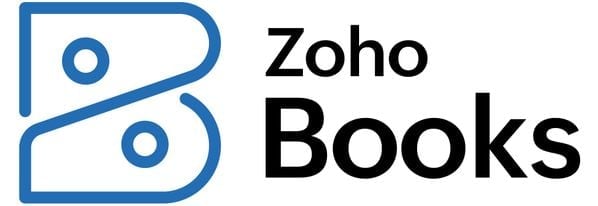 Zoho Books NerdWallet Rating Learn more on Zoho Books' website | $0 Additional pricing tiers (per month): $20, $50, $70, $150, $275. | 14-day free trial of the Premium plan. | Learn more on Zoho Books' website |
 FreshBooks NerdWallet Rating Learn more on FreshBooks' website | $19/month Additional pricing tiers (per month): $33, $60, custom. | 30-day free trial or monthly discount (terms vary). | Learn more on FreshBooks' website |



