5 Best Nonprofit Accounting Software Solutions
- Aplos: Best accounting software designed exclusively for nonprofits
- QuickBooks Online: Best nonprofit accounting software for affordability and plan options
- Zoho Books: Best nonprofit accounting software with database add-on option
- QuickBooks Premier: Best desktop-based nonprofit accounting software
- Sage Intacct: Best enterprise-level nonprofit accounting software
If you’re looking for the best business accounting software for your nonprofit organization, you’re in a unique position. You likely need a robust software system that can handle fund accounting and keep track of donor contributions. On top of this, you probably also have a strict budget to adhere to when it comes to actually purchasing your nonprofit accounting software.
This being said, when it comes down to it, this situation is not all that different from that of a typical small business owner, who also needs accounting software with specific capabilities, at an affordable cost.
Therefore, some of the best accounting software options for nonprofits are, in fact, some of the best options for all kinds of business owners. With these software solutions, nonprofit organizations can access the essential bookkeeping and accounting features they require, at a competitive price, while incorporating extras, add-ons, and third-party tools to customize the system for their needs.
And, because choosing the nonprofit accounting software can be a complicated decision, we’ve compiled this guide to help you find the right solution for your organization. We’ll explore five of the best accounting systems for nonprofits—discussing both features and pricing—so you have all of the information you need to determine which option will meet your needs and budget.
The Best Accounting Software for Nonprofits
Let’s start discussing our five best accounting solutions for nonprofits.
As we break down each of these options, another point to keep in mind: Many software companies advertise a low-cost or even free nonprofit accounting software option for basic features, only to attract customers. After you’ve committed to an initial solution, these companies may charge more for add-on features that you need, like donor management, payment processing, and payroll.
Therefore, you’ll want to look carefully at what features are included upfront and what features will require a separately purchased plan, tool, or add-on. Don’t be afraid to reach out to a company before buying a plan to inquire about pricing and other details.
This being said, the five nonprofit accounting software options on our list are pretty upfront about their features, plan structures, and everything they have to offer. Let’s learn more.
1. Aplos Nonprofit Accounting Software
If you’re looking for a cloud-based accounting software designed specifically for nonprofit organizations, Aplos is going to be one of your top options. This nonprofit accounting software was created by Tim Goetz, an accountant who couldn’t find simple accounting software for nonprofit clients he worked with.
Aplos is available in two different versions: Aplos Suite and Aplos Advanced Accounting Upgrades.
With the Aplos Suite, you receive the full range of accounting and non-profit specific features, including:
- Funding accounting
- Nonprofit financial statements
- Budgeting reports
- Donor management
- Online donations and giving
- Giving statements
- People database
- Groups and team portal
- Fundraising tools
- Marketing and communication tools
- Events registration
- Website builder
- Reporting and analytics
The Aplos Suite starts at $59 per month—but you can sign up for a 15-day, no-obligation, free trial to test this nonprofit accounting software first.[1]
On the other hand, if you opt for the Aplos Advanced Accounting Upgrades, you’ll receive a customized solution, starting at $159 per month. This platform will include all the features of the Aplos Suite, as well as:
- Budgeting by fund or tag
- Project, campaign, or department reporting
- Custom role permissions
- Automatic recurring transactions
- Fixed asset tracking
- Income and expense allocations
- Managing multiple entries
Moreover, Aplos also offers additional upgrade options for integrated payroll with Gusto, bookkeeping services, and implementation services. It’s also important to note that to use Aplos’ online payment features, associated processing fees will apply: 3% plus $0.30 per credit and debit card transaction for verified 501(c)(3) organizations and 1% higher for non-verified organizations.
Along these lines, ACH transfers will cost 2% plus $0.30 per transaction for verified organizations and 1% higher for non-verified organizations. Aplos also offers special discounts for organizations that were founded in the past six months, or who have annual revenue of under $50,000.
Ultimately, considering that Aplos is accounting software designed solely for nonprofit organizations, there’s no doubt it’s going to be one of the best solutions out there. Plus, not only does this nonprofit accounting software accommodate fund accounting and basic processes, but it also doubles as a nonprofit customer relationship management (CRM) platform—including tools to manage donors, members, donations, and more.
2. QuickBooks Online
Although there is no QuickBooks product branded specifically for nonprofit organizations, QuickBooks Online is nevertheless one of the best accounting systems for nonprofits—especially for smaller companies looking for a cost-effective solution.
With QuickBooks Online, your nonprofit can choose from four different subscription plans, each of which will give you access to a cloud-based software known as one of the best accounting solutions on the market.
At the very minimum, with the QuickBooks Online Simple Start plan, you’ll be able to track revenue and expenditures, sync your nonprofit bank account, maximize tax deductions, invoice and accept payments or donations, create a list of members and donors, run basic reports, access your data using the QuickBooks mobile app, and more.
As the plan levels increase, you’ll have access to greater features such as multiple users, time tracking, bill pay, budget tracking by program or fund, and advanced custom reports. Regardless of the plan, however, you’ll also be able to integrate QuickBooks Online with nonprofit apps like NeonCRM, DonorPath, Kindful, etc.
Moreover, you’ll also be able to connect your QuickBooks Online nonprofit accounting software to other QuickBooks products (with associated costs) such as QuickBooks Payroll and TSheets, as well as the full variety of third-party platforms.
Pricing for QuickBooks for nonprofits starts with the Simple Start plan at $25 per month. The next plan level, Essentials, will cost $50 per month. The final two plans, Plus and Advanced, will cost $80 and $180 per month, respectively—and, for either of these plans, if you go through the TechSoup marketplace, you can get the software at a discounted, nonprofit rate.
Overall, although QuickBooks Online was not designed exclusively for nonprofit organizations, like Aplos, it’s a flexible, feature-rich, highly-functional accounting solution that can be customized for your nonprofit. Not only does QuickBooks Online offer four different plans, but also the ability to connect to nonprofit tools, and all at a generally more affordable cost than Aplos charges.
Therefore, whether you’re looking for functionality, cost-effectiveness, or an accounting-first approach, QuickBooks Online is going to be one of the best accounting software options for nonprofits.
3. Zoho Books
The next nonprofit accounting software on our list? Zoho Books—a simple, affordable, and functional solution for nonprofit organizations and other small businesses alike. Although like QuickBooks Online, Zoho Books was not created specifically for nonprofits, the software has a number of accounting features to accommodate nonprofit organizations, plus an add-on tool within the Zoho Suite of products that can make this solution even more compelling.
First, in terms of accounting capabilities, Zoho Books allows you to get set up with their web-based accounting software quickly and easily, with four plans to choose from, as well as a mobile app that can be used regardless of plan level. With the Zoho Books nonprofit accounting software, you’ll be able to:
- Manage your funds and categorize your expenses
- Create separate expense accounts and generate expense reports
- Accept donations in multiple currencies
- Send payment receipts to donors
- Track projects, associate expenses with projects, and assign users to individual projects
- Track donations and assess progress over time
- Collaborate with employees and volunteers regardless of location by adding them as users
Zoho differentiates their plan levels based on the number of users, workflow rules, and additional features—with the higher-level plans offering the greatest amount of functionality. For the Standard plan, you’ll pay $20 per month, for the Professional Plan, you’ll pay $50 per month, and finally, for the Premium Plan, you’ll pay $70 per month. You also have the option to use the free plan.
This being said, however, Zoho Books also offers a 14-day free trial and 15% off their original pricing for registered charities, trusts, and societies.
Moreover, if you want to take your nonprofit accounting software to the next level with Zoho Books, you can look into Zoho Creator, a customizable database that includes prebuilt apps designed specifically for nonprofit organizations. Within Zoho Creator, these nonprofit apps include a volunteer portal, a donor management platform, and an event management module. You can use each module separately or you can integrate the data between the different Zoho modules. Plus, Zoho Creator also gives you the ability to create your own business apps as well.
Pricing for Zoho Creator starts at $25 per user per month—however, if you contact Zoho directly, they’ll work with your nonprofit to give you a customized price quote.
All of this being said, with the Zoho Books accounting software and Creator integration option (as well as the option to integrate with a variety of Zoho products), Zoho Books is great accounting software for small nonprofits and larger organizations alike.
4. QuickBooks Desktop Premier for Nonprofits
If you’re a larger nonprofit organization that needs one of the most robust accounting software solutions on the market, you might consider QuickBooks Desktop Premier as the best option for you. With QuickBooks Premier, as opposed to Desktop Pro, you’ll be able to access an industry-specific platform designed for nonprofit organizations.
Unlike QuickBooks Online, however, QuickBooks Premier is a desktop-based solution, meaning it must be downloaded to your computer and will only be accessed via that particular device. This being said though, QuickBooks Premier for Nonprofits will offer all of the features of the most advanced version of QuickBooks Online and more.
With QuickBooks Premier, your accounting software will use nonprofit terminology in features, reports, and include tools specific to your needs, such as end-of-year donation statements, IRS Form 990, and donor contribution summary reports. Moreover, on a basic level, QuickBooks Premier a full general ledger package that includes accounts receivable, accounts payable, class tracking, and budgets by class or donor.
You’ll be able to complete the most basic accounting tasks—like downloading bank and credit card transactions—to the most complex nonprofit tasks, like generating letter templates to use for fundraising and contributing acknowledgments with QuickBooks Premier. You’ll also have the option to add QuickBooks Payroll and Payments to your nonprofit accounting software for additional fees.
QuickBooks Premier for Nonprofits is available in two different versions, Premier and Premier Plus. The regular Premier version will cost a one-time payment of $649.99. The Premier Plus, on the other hand, will require an annual subscription of $499.99 per year, but will also include unlimited customer support, automatic data back-up and recovery, and access to the latest features and updates.
All in all, although QuickBooks Premier may not have the same flexibility and accessibility as the first three solutions on our list, this is one of the best accounting systems for nonprofits who need one of the most robust solutions out there. If you’re a larger nonprofit organization with more complex accounting needs, QuickBooks Premier is likely going to be one of your top options.
5. Sage Intacct for Nonprofits
Finally, we’ve reached the last option on our list of the best accounting software solutions for nonprofits. Like QuickBooks Desktop Premier, this option, Sage Intacct for Nonprofits, is going to be best-suited for larger nonprofits who need significant functionality from their accounting system.
With Sage Intacct, you’ll have access to an all-in-one cloud-based accounting and financial management software. Sage Intacct will give you the ability to manage core accounting tasks and processes, view real-time insights and reports, automate revenue and billing, create and manage budgets, among other functions. In terms of nonprofit specific capabilities, Sage Intacct will allow you to:
- Control multiple entities, currencies, grants, donors, and locations across your organization
- Generate statements of activities, statements of financial position, statements of cash flow, and IRS Form 990
- Manage funds by grants, donors, programs, geographies, and other qualifications
- Set budgets for each event, campaign, program, and funder
- Utilize modules for nonprofit grant tracking and billing, nonprofit revenue recognition, and nonprofit financial board book
As is the case with QuickBooks Premier, there will be very little you can’t do with Sage Intacct in terms of both accounting and nonprofit-specific activities. This being said, however, Sage Intacct can definitely be considered an enterprise-level solution (and is used by organizations like Meals on Wheels and the Great Books Foundation), and therefore, is likely going to be the most expensive nonprofit accounting software on our list.
In fact, there is no standard pricing for Sage Intacct, instead, you have to contact the Sage sales team directly to receive a customized quote based on the needs of your nonprofit.
With this in mind though, there’s no doubt that Sage Intacct is going to be one of the most robust, customizable, and automated nonprofit accounting software solutions on the market—making it a worthwhile option for larger, well-established nonprofit organizations who need this level of functionality.
Is There Free Accounting Software for Nonprofits?
Although many of the nonprofit accounting software solutions we’ve discussed offer cost-effective price plans, you might be wondering: Is there free accounting software for nonprofits? After all, many nonprofit organizations are operating with limited funds and strict budgets, and saving on accounting software could be extremely useful.
Unfortunately, there aren’t really any reliable, free accounting software options for nonprofits on the market. Even though many nonprofit accounting software systems, as we’ve discussed, offer limited free trials, you’re not going to be able to access fund accounting or nonprofit-specific terminology or features with the few free accounting software options that are out there.
This being said, however, if you’re a brand new nonprofit organization with no budget and can manage with an accounting software platform that doesn’t include nonprofit-specific features, you might look into Wave accounting.
When it comes down to it, Wave is actually one of the very few truly free accounting software options available for businesses. With Wave, you can connect your bank accounts, track your income and expenses, invite unlimited guest collaborators, invoice customers, and send and manage receipts without paying a one-time, monthly, or annual subscription fee. You’ll also be able to receive donations and payments directly through Wave Payments, but you’ll have to pay as you use this feature: Credit card processing will cost 2.9% plus $0.30 per transaction and ACH bank payments only cost 1% per transaction.
As you may imagine, Wave accounting does have its limitations, but as fully-functional, free accounting software, it’s a viable option for nonprofits just starting out.
What to Look for in Nonprofit Accounting Software
What should you be looking for in your nonprofit accounting software?
As we mentioned above, as a nonprofit organization, you have specific needs, like fund accounting and donor management, that most businesses probably aren’t considering when they’re looking at different accounting software options. So, how do you go about comparing different nonprofit accounting software systems?
First, there are a variety of basic accounting tools and features you should be thinking about:
- How can you access this nonprofit accounting software? Is it cloud-based or desktop-based?
- Does the software have a mobile app for on-the-go access?
- Can you connect your bank accounts and reconcile transactions?
- Can you manage your income, expenses, and taxes?
Next, you’ll want to consider the nonprofit-specific features of your different options:
- Can this software accommodate fund and program accounting?
- Can you add members and donors to a database?
- Can you manage and accept donations within the system?
- How does the system handle reporting and tracking for donors, donations, programs, and more?
- Does the software integrate with nonprofit-oriented add-ons to increase your capabilities?
And of course, you don’t want to forget about the price. You’ll want to consider the monthly cost of any nonprofit accounting software, as well as any additional costs you might face for payment processing, add-ons, and any other tools.
Ultimately, as you start the search for the best accounting software for your nonprofit, you’ll need to know what features, costs, and tools are most important to your organization. Along these lines, Carla Caldwell, an accountant and consultant who specializes in nonprofits, offers this advice:
“Pay attention to which features are included when evaluating a solution. Donor management is a significant need for nonprofits that can be a make it or break it for them when choosing [accounting] software. And make sure to look closely at processing fees and the reporting capabilities before you decide.”
Moreover, it may make sense to work with a business accountant, consultant, or other similar professionals to help you evaluate your options and decide on a solution.
The Bottom Line
Any of the five nonprofit accounting software platforms on our list can support a variety of organizations—whether you’re looking for simple fund accounting or fund accounting partnered with advanced donor and member management.
With this in mind, Aplos, QuickBooks Online, and Zoho Books are going to be best suited for small to medium-sized nonprofits. QuickBooks Premier and Sage Intacct, on the other hand, will better accommodate larger and well-established organizations.
All of this considered then, the most important thing to do as you look for nonprofit accounting software is to research all the features, plans, and pricing of your options—comparing them to each other and seeing how they stack up to your pre-established qualifications—in order to choose the right solution for your organization.

Heather D. Satterley
Heather Satterley is a contributing writer at Fundera.
Heather is founder of Satterley Training & Consulting, LLC, a firm dedicated to helping accounting professionals learn and implement QuickBooks and related applications. She works with sole practitioners and teams to streamline internal processes as well as consulting on a variety of client engagements.
With over 20 years experience as a bookkeeper, accountant and enrolled agent, Heather has helped thousands of small business owners and accounting professionals sharpen their skills and increase their confidence with accounting technology.
As a member of the Intuit Trainer/Writer network, Heather teaches QuickBooks to accounting professionals all over the country via live training events, webinars, and conferences.
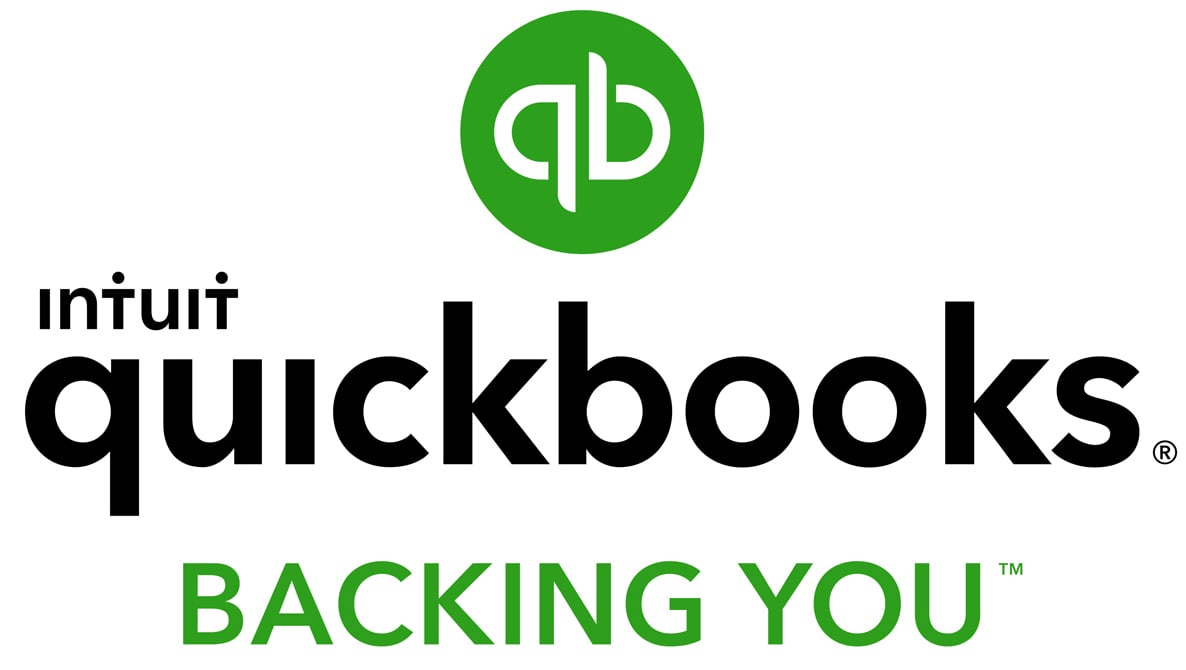
Featured
QuickBooks Online
Smarter features made for your business. Buy today and save 50% off for the first 3 months.