Trailing 12 Months: Definition and How to Calculate It

Many or all of the products featured here are from our partners who compensate us. This influences which products we write about and where and how the product appears on a page. However, this does not influence our evaluations. Our opinions are our own. Here is a list of our partners and here's how we make money.
Table of Contents
- What is a trailing 12 months calculation?
- Why previous year and current year-to-date financial data might not be enough
- Other uses for trailing 12 months calculations
- When not to use trailing 12 months analysis
- How to do a trailing 12 months calculation
- Trailing 12 months: A powerful tool for managing your business
There are many different ways you can analyze your business’s financial statements in accounting. Many small-business owners limit their financial statement analysis to either the last fiscal or calendar year, the previous month or the current year to date. But there is another analysis tool that can give you a more accurate view of your business’s financial health. That analysis is called a trailing 12 months calculation.
What is a trailing 12 months calculation?
A trailing 12 months calculation is a type of analysis that looks at the previous 12 months’ financial data in your business. Trailing 12 months — often abbreviated as TTM — allows you to analyze a year’s worth of financial data at any point.
For example, let’s say it’s July, and you want to run a TTM analysis on your income. You would compile information from the profit and loss statements for your business beginning July 1 of the previous year and ending June 30 of the current year.
FEATURED
Why previous year and current year-to-date financial data might not be enough
Your bookkeeper or accountant probably includes a variety of financial statements in your monthly or quarterly reporting package. These statements may include:
Last month’s (or last quarter’s) profit and loss statement and statement of cash flows, as well as a balance sheet as of the last day of the month or quarter.
Year-to-date profit and loss statement and statement of cash flows.
A comparative analysis of these reports to the same period last year.
Annually, your bookkeeper or accountant will provide you with a profit and loss statement for the entire year, as well as a balance sheet as of 12/31 of the year just completed (or the last day of the fiscal year, if your fiscal year is different from the calendar year).
This is all very helpful information, but there are some pitfalls to relying exclusively on this data.
If you rely on last year’s data, you will be using data that is outdated. This isn’t terrible in the early months of the year, but as the year progresses, the data becomes less representative of your business’s current performance.
If you rely on this year to date’s data, your numbers will be more current, but you will be missing out on valuable comparative analysis. You might also be lulled into a false sense of security — or stirred to unnecessary panic — if your business is seasonal or if something out of the ordinary happens in your business.
This is where trailing 12 months calculations are helpful. By looking at your data for the most recent 12 months, you will not only be reviewing current numbers, but you will be taking into account seasonality and other factors that might not be immediately obvious by reviewing only previous year or current year-to-date data. This can help you see the ebbs and flows in your business, which in turn will help you make more informed business decisions.
Other uses for trailing 12 months calculations
If you are seeking financing for your business, a trailing 12 months calculation can be very beneficial.
Let’s say your business experiences a significant upswing in income late in the first quarter of the year. You are meeting your commitments to your customers with your existing equipment, but you could be much more efficient — and profitable! — if you purchased a new piece of equipment. In order to purchase the equipment, though, you will need to get a business loan.
Since it is late in the first quarter, your prior year financial statements would be adequate for most lenders to make a decision about your loan application. However, these statements would not show the increased revenue for the current year. Similarly, the current year-to-date financial statements would show the increased revenue, but it wouldn’t be enough information for the lender to make a decision on your loan application.
By conducting a trailing 12 months calculation for both the current 12 months and the previous 12 months, you can show your lender that you have, in fact, experienced an increase in revenue. This can help the lender see that you will be able to repay the loan you are requesting, increasing the likelihood your loan will be approved.
When not to use trailing 12 months analysis
Some businesses have complicated bookkeeping entries, which your bookkeeper or accountant might only calculate and make quarterly or annually. Conducting a trailing 12 months analysis on your financial statements before these entries are made could result in you making inaccurate assumptions about your business’s financial position.
Additionally, not all business owners have access to the software their bookkeeper or accountant uses. In this case, you would have to manually make your trailing 12 months calculations from the financial statements they have provided to you. This is not only cumbersome, but it is subject to error.
Both of these situations are easily remedied by a conversation with your accountant or bookkeeper. Let them know you are wanting to run a trailing 12 months calculation on your business so they can make sure your information is up to date. They might even run the analysis for you and offer a consultation to review the results.
There is one time when you don’t want to use a trailing 12-month calculation, though, and that is when you are calculating your tax liability for the current year. Even if you make quarterly estimated tax payments, your tax liability is only calculated on an annual business for the current year. Using trailing 12-month calculations for making your estimated tax payments could result in you paying too much — or too little — in estimated taxes. Stick with your current year-to-date financial statements to calculate your tax liability.
How to do a trailing 12 months calculation
You can easily do a trailing 12 months calculation of your business’s financial information using your bookkeeping software.
For your profit and loss statement and statement of cash flows
Most accounting software packages allow you to easily set a customized date range for your profit and loss statement and statement of cash flows. To run a trailing 12 months calculation on these statements, your starting date will be the first day of the month just completed of the previous year.
In other words, if you are running your trailing 12 months reports in July 2020, your starting date will be July 1, 2019. Your ending date will be the last day of the month just completed — in this example, June 30, 2020.
You can compare your current trailing 12 months figures with the previous 12 months figures by using the comparison feature in your accounting software. And — to make your analysis even more powerful — most accounting software packages have a calculation feature that automatically calculates the dollar amount or percentage change between the two periods.
For your balance sheet
Your balance sheet is a snapshot of your business as of a certain date. You can set a date range for your balance sheet, but it will still contain the cumulative financial information for your business.
In other words, in order to do a trailing 12 months calculation on your balance sheet, you will just run a balance sheet as of the ending date for the 12-month period you are analyzing.
Trailing 12 months: A powerful tool for managing your business
Trailing 12 months calculations allow you to easily account for seasonality in your business, as well as surges — or contractions — in income, cash flow or expenses. Awareness of these leading indicators in your business can help you make proactive decisions, taking advantage of opportunities and avoiding potential pitfalls.
With accounting software, conducting trailing 12 months calculations on your financial statements is easy. A simple date range adjustment will allow you to run trailing 12 months financials in a matter of moments. Be careful, though, to make sure your books are up to date before conducting your analysis, especially if your business has complex bookkeeping entries that must be completed on a periodic basis.
If you don’t have access to the accounting software used for your business, ask your bookkeeper or accountant to conduct the analysis for you. This will provide you — and them — with an excellent opportunity to have a strategic conversation about the health and direction of your business.
Finally, make sure you are using the trailing 12 months calculation appropriately. This is a powerful tool for managerial purposes, but you shouldn’t use it to calculate tax liability. Use your current year-to-date financial statements for tax calculations, or ask your accountant to make your tax calculations for you.
Now that we have demystified the trailing 12 months calculation, you can start using it as part of your routine financial statement review. This, along with your other financial analysis, can help you feel confident you are making the most informed decisions possible as you drive your business toward profitable growth.
Bookkeeping and accounting software | |
|---|---|
QuickBooks Online $30 per month and up. Read Review. | |
FreshBooks Accounting $17 per month and up. Read Review. | |
Xero $13 per month and up. | |
Zoho Books $0 per month and up. | |
Sage 50 Accounting $48.17 per month (when paid annually) and up. | |
Wave Financial Free (add-ons available). | |
A version of this article was first published on Fundera, a subsidiary of NerdWallet.

| Product | Starting at | Promotion | Learn more |
|---|---|---|---|
 QuickBooks Online NerdWallet Rating Learn more on QuickBooks' website | $30/month Additional pricing tiers (per month): $60, $90, $200. | 50% off for first three months or free 30-day trial. | Learn more on QuickBooks' website |
 Xero NerdWallet Rating Learn more on Xero's website | $15/month Additional pricing tiers (per month): $42, $78. | 30-day free trial or monthly discount (terms vary). | Learn more on Xero's website |
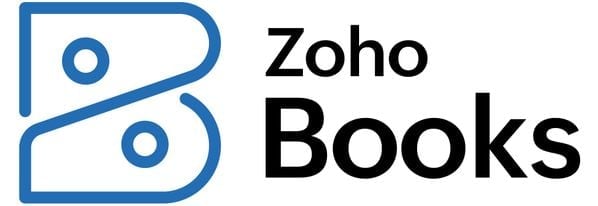 Zoho Books NerdWallet Rating Learn more on Zoho Books' website | $0 Additional pricing tiers (per month): $20, $50, $70, $150, $275. | 14-day free trial of the Premium plan. | Learn more on Zoho Books' website |
 FreshBooks NerdWallet Rating Learn more on FreshBooks' website | $19/month Additional pricing tiers (per month): $33, $60, custom. | 30-day free trial or monthly discount (terms vary). | Learn more on FreshBooks' website |



