Finding the Best Small Business Accounting App: The Ultimate Guide
If you’re a small business owner on-the-go, having access to your accounting software wherever you are can be particularly important. Although many top accounting platforms are web-based, meaning you can use them anywhere you have internet access, you may want a system that offers greater mobility—like an accounting app.
With a business accounting app, you can access your financial data and accounting tools on your mobile device, thereby maximizing your ability to manage your operations, regardless of location.
This being said, however, not all accounting platforms offer an app, and moreover, not every app out there will be the right fit for your business.
Therefore, to help you in your search process, we’ve compiled this guide to the best apps for small business accounting. We’ll highlight eight of the best accounting apps on the market—and break each down in terms of user experience, capabilities, and pricing—so that you can determine which will work most effectively for your business.
Which Accounting Software Systems Offer a Small Business Accounting App?
As we mentioned, if you’re looking for a mobile accounting app, you probably want to be able to access your accounting software on-the-go, as well as perform key tasks such as creating invoices or archiving receipts.
Therefore, when you’re considering your different accounting software options, you’ll want to ensure that the system you choose includes a well-designed, highly capable mobile app.
So, which systems offer the best accounting apps as part of their service? Let’s find out.
10 Best Apps for Small Business Accounting
What should you look for in a small business accounting app?
In addition to determining whether or not any given accounting software actually offers an app, you’ll also want to ensure that the app will work for your business.
Therefore, in exploring the best accounting apps on our list, you’ll want to consider how each may or may not meet your needs. To this end, we’ll evaluate each app in terms of user experience, capabilities, as well as cost.
Let’s dive into the details.
QuickBooks Accounting App
As one of the most popular accounting software options on the market, it should be no surprise that QuickBooks offers a mobile accounting app as part of their service.
How does the QuickBooks mobile accounting app accommodate the system’s top-of-the-line features? Let’s find out.
Overall User Experience
Generally speaking, the QuickBooks app offers one of the most user-friendly experiences on the market.
The QuickBooks app can be used on a smartphone or tablet (iOS and Android) and syncs your data automatically across your devices, allowing you to maintain your accounting information quickly and easily.
Plus, this small business app has great reviews on the Apple App Store—4.7 out of 5 stars and number 65 of all business apps on the platform, making it one of the best business accounting apps for iPad as well as iPhone.
Mobile Capabilities
Which of the QuickBooks capabilities will you be able to access through their accounting app?
Although you won’t be able to access all of QuickBooks’ features through the app, you’ll still receive access to significant capabilities while you’re on-the-go including:
- Reconcile bank statements
- Create and send professional invoices
- Capture receipts
- Attach receipts to expenses
- Track and categorize expenses
- Access and email profit and loss statements, balance sheets, cash flow statements, and over 50 other reports
- Create professional estimates
- Take and process mobile payments and record the respective transaction
Pricing
Finally, the QuickBooks’ mobile app will be free with your QuickBooks subscription. In other words, this app will be free to download, but you’ll need a QuickBooks account and login in order to actually use it.
QuickBooks offers numerous software options, as well as specific plans, ranging in price from as little as $10 per month to over $100 per month.
With the various versions of QuickBooks, therefore, you can choose the system and plan that works best for your business and after you’ve signed up, you’ll be able to download and utilize their mobile app.
Xero Accounting App
Although QuickBooks is one of the most popular solutions out there, you may be interested in trying a top QuickBooks competitor, like Xero.
Xero too offers a small business accounting app with their software—making Xero another great option for business owners who want access to their business finances wherever they go.
This being said, let’s see exactly what the Xero app can offer your business.
Overall User Experience
Like QuickBooks, you can download the Xero accounting app on both iOS and Android devices.
Overall, the Xero app does offer notable features that will make your finances easy to manage on-the-go, it isn’t as highly reviewed with regard to user experience.
In the Apple app store, the Xero app only has 2.6 out of 5 stars and doesn’t rank among the top business apps.
Although Xero offers many of the same features as QuickBooks, user reviews report that there are numerous issues with the app’s features and functionality.
Therefore, you may have access to substantial Xero features with their small business accounting app, but it might be more difficult for you to actually use them.
Mobile Capabilities
So, what specific features does the Xero accounting app have to offer?
With this mobile tool, you’ll be able to:
- Reconcile bank statements
- Approve expenses
- Send professional invoices
- Capture receipts
- Attach receipts to expenses
- Access, add and edit customer contacts
- Give employees access to Xero mobile and control their permissions
Pricing
Just like the QuickBooks app, Xero’s app is free to download but requires a Xero account and login.
Xero offers three plans, ranging in price from $9 per month to $60 per month. Each plan has increased functionality, so the right one for you will depend on the specific accounting tasks you need to perform.
This being said, however, with each plan, you will be able to access the Xero mobile features through their app.
FreshBooks Accounting App
As an accounting software known for its intuitive platform and user-friendliness, it should come as no surprise that FreshBooks has a spot on our best accounting app list.
In fact, FreshBooks not only offers an accounting app, but all of their platforms are accessible via mobile browser as well.
Therefore, if you want to manage your business finances from your smartphone or tablet, you might consider FreshBooks.
For a limited time, FreshBooks is offering 60% off for six months on Lite, Plus, and Premium plans when new users skip the 30-day free trial period and opt to buy now.
Overall User Experience
Just like the first two apps on our list, FreshBooks gives you the ability to access their app on both iOS and Android devices. FreshBooks also automatically syncs your data between desktop and mobile so you know that your information is always up to date.
Although FreshBooks doesn’t fall on the Apple App Store best business app rankings, it is nevertheless very highly reviewed, with an average of 4.8 out of 5 stars.
Additionally, though many users report that they like the FreshBooks software, as well as their app, many CPAs—especially American CPAs—aren’t huge fans of the reports that FreshBooks produces.
Therefore, if you’re considering using this software and their corresponding small business accounting app, you might want to consult your certified public accountant first.
Mobile Capabilities
With the FreshBooks app, you’ll be able to access a significant amount of the features that FreshBooks includes with their web-based software.
The FreshBooks mobile app allows you to:
- Track your billable hours
- Reconcile bank statements
- Create and send professional invoices
- In-time updates on invoices
- Manage expenses
- Capture receipts
- Attach receipts to expenses
- Chat with clients
Pricing
Just like the other small business accounting apps we’ve discussed thus far, the FreshBooks mobile app is free to download—as long as you have a FreshBooks account.
You can choose from three different FreshBooks plans which cost $15, $25, and $50 per month respectively.
The FreshBooks plans are largely differentiated based on the number of billable clients you can have, however, all plans grant you the same access to the mobile app.
Sage Accounting App
The next option in our list of the best apps for business accounting is the Sage mobile app.
Although Sage software may not have the same recognition as QuickBooks or Xero, Sage still offers some of the best small business tools available—including their accounting software and mobile app.
Let’s look at what Sage has to offer for managing your accounting via smartphone or tablet.
Overall User Experience
Although the Sage accounting app doesn’t have nearly as many reviews as some of the other apps we’ve discussed, it nevertheless has a 4.4 rating on the Apple App Store. Therefore, it seems that most reviewers are satisfied with the usability of the Sage app.
Additionally, Sage offers a unique user-friendly mobile tool that other provides don’t: a chat feature that you can text to manage your accounting transactions.
This chat feature, known as the digital assistant, “Pegg,” can help you photograph receipts, log a payment, check your balance, or enable account notifications.
Even though this functionality isn’t technically part of Sage’s app, it certainly adds to your ability to manage your business accounting from your mobile device.
Mobile Capabilities
Beyond this smart digital assistant feature that Sage accounting offers, their small business accounting app offers relatively straightforward features.
With the Sage accounting app, you’ll be able to:
- Reconcile bank statements
- Create and send professional invoices
- Track and log income and expenses
- Capture receipts
- Attach receipts to expenses
- Access account information
- Track and manage unpaid and overdue invoices
- Update business contacts
Pricing
Just like all of the previous small business accounting apps we’ve covered so far, the Sage app will be free to download, but certainly not free to use.
With Sage, you’ll have to choose from two different plan options in order to gain access to their app capabilities. The first plan costs $10 per month and the second, $25 per month.
Unlike some other solutions, the Sage plans are not priced based on clients or number of invoices—the more expensive plan simply offers features, like cash flow statements and quotes and estimates, that the basic plan does not.
Wave Accounting: Receipts by Wave
Wave accounting is one of only true free accounting software options on the market. There is no monthly fee to use Wave, and yet, Wave offers impressive accounting capabilities.
However, unlike the apps on our list thus far, Wave does not offer one mobile app that provides core accounting functions. Instead, Wave offers two apps that correspond with their free add-ons, Receipts and Invoicing.
Both of these apps can be downloaded to your smartphone or tablet and sync automatically with your Wave account. However, they’re inherently different than the other accounting apps on our list. Let’s explore Receipts by Wave first.
Overall Experience
Although Receipts by Wave is designed specifically for scanning and tracking receipts, like the other apps on our list, it can be utilized on both Android and iOS mobile devices.
This Wave accounting app has a decent rating on the Apple App Store—4.2 out of 5 stars, meaning users seem to be satisfied with its usability.
Additionally, one of the unique components of this small business accounting app is that it can be used in offline mode—after you’ve scanned a receipt offline, Wave will sync the information automatically as soon as connect to the internet.
Mobile Capabilities
As we mentioned, this Wave accounting app is designed specifically for receipt capture—and not any other accounting functions.
With this app, however, you can scan paper receipts, review the information, and sync with your Wave account.
Pricing
Just like our other best accounting apps, the Receipts by Wave app is free to download. However, unlike our other options, you do not need to pay a monthly subscription fee to access the capabilities of this mobile app—Wave accounting is completely free.
Wave Accounting: Invoice by Wave
The second app that Wave offers is Wave invoicing on mobile. Just as the Receipts by Wave app is designed specifically for receipt capture, this app is specific to invoicing.
Once again, however, this Wave app is free and connects directly to your Wave account.
Let’s dive into the details.
Overall Experience
Wave invoicing can be downloaded for iOS or Android and used on both smartphones and tablets. Interestingly enough, however, this Wave accounting app has a slightly higher Apple App Store rating than the Receipts by Wave app.
The Wave invoicing app has 4.6 out of 5 stars. On the whole, this Wave app offers greater functionality than its Receipt-specific counterpart—plus, it seems to experience fewer bugs than Receipts by Wave.
Mobile Capabilities
With this small business accounting app, you’ll have access to multiple invoicing capabilities, including:
- Create, customize, and send invoices
- Receive instant invoice notifications
- Send automatic payment reminders
- Mark invoices as paid
Pricing
Once again, both of Wave’s apps are completely free to download and use. However, they will not allow you to perform many of the accounting tasks that you can with an app from Xero or QuickBooks.
Zoho Books Accounting App
The next application on our list of the best apps for small business accounting is Zoho Books—an accounting software designed for smaller businesses.
The Zoho Books accounting app allows you to manage your business finances on-the-go, with unique features for iOS, Android, and Windows devices.
Overall User Experience
The general consensus on the Zoho Books small business accounting app is that it seems to be pretty reliable, with a 4.7 out of 5-star rating on the Apple App Store.
In fact, with capabilities specific to your mobile devices’ operating system, the Zoho Books app seems to be truly designed with the user in mind. For example, the iOS version of this app works directly with iMessage, Apple Maps, and Siri—certainly making it one of the best apps for iPad.
Moreover, Zoho Books offers their app on both Apple and Android watches.
Mobile Capabilities
Regardless of your operating system, however, the Zoho Books accounting app offers solid accounting functionality. With this tool, you’ll be able to:
- Track billable hours
- Attach automatic bank feeds
- Create and send invoices, estimates, and account statements
- Access detailed reports in seconds
- Communicate with customers
- Manage expenses
- Set notifications
Pricing
Much like most other small business accounting apps, the Zoho Books’ app will be free to download but will require a Zoho Books account.
Unlike Wave, Zoho Books is priced on a subscription basis, ranging from $9 to $29 per month.
As an accounting software for smaller businesses, Zoho Books is one of the more affordable systems we’ve discussed—however, the plans also include fewer features and limit you based on your amount of contacts, users, and workflows.
GoDaddy Bookkeeping App
The last of our best accounting apps is GoDaddy Bookkeeping.
As you may imagine based on the name, this accounting software focuses first and foremost on bookkeeping tasks—however, nevertheless, the GoDaddy app offers many of the same accounting features we’ve seen so far.
Let’s explore the details.
Overall Experience
Like each of the other apps on our list, the GoDaddy Bookkeeping app is compatible with iOS and Android devices including both smartphone and tablets.
However, with only 3 out of 5 stars on the Apple App Store, this accounting app has the lowest reviews of all of the apps we’ve discussed.
Unfortunately, it seems that many reviewers are less than satisfied with the way the GoDaddy accounting app functions.
Mobile Capabilities
Although the reviews aren’t great, the GoDaddy Bookkeeping app does include a number of features. With this accounting app, you’ll have access to the following capabilities:
- Capture receipts
- Attach receipts to expenses
- Attach accounts for daily data imports
- Create and send invoices and estimates
- Accept payments
- Add expenses, income, and mileage to your account
- View your sales, account balances, and other data
Like the other apps on our list, GoDaddy’s bookkeeping app automatically syncs your information between your online account and mobile device.
Pricing
Finally, like most other small business accounting apps (with Wave being the exception), you can download the GoDaddy Bookkeeping app for free—however, you’ll still have to pay for a subscription to be able to actually use the app’s capabilities.
This being said, GoDaddy Bookkeeping is available in three different plans, ranging in price from $5 per month to $15 per month.
With the bookkeeping focus of this software, these plans are more affordable—but offer less of the functionality we’ve seen from other accounting software options.
The Bottom Line
Now that we’ve reviewed eight of the best apps for small business accounting, it’s up to you to decide which option is right for you. Of course, you’ll want to ensure that the accounting software you choose not only has a business accounting app but that it also meets your specific needs and budget requirements. After all, most of the apps we’ve discussed offer similar, if not the same, features. Therefore, it may be much more important to compare the full capabilities of your accounting software options, as well as their costs.
Moreover, although you may be interested in an accounting software system without a mobile app, choosing one with an accounting app will certainly be beneficial to your business. With your app, you’ll be able to more quickly and frequently access your accounting software, and therefore, you’ll be able to keep your books up to date and optimize the whole of your accounting and bookkeeping operations.
This being said, it’s worth looking into the app providers we’ve discussed as you search for your accounting software—there’s no doubt that any of these applications can serve your business well.

Randa Kriss
Randa Kriss is a senior staff writer at Fundera.
At Fundera, Randa specializes in reviewing small business products, software, and services. Randa has written hundreds of reviews across a wide swath of business topics including ecommerce, merchant services, accounting, credit cards, bank accounts, loan products, and payroll and human resources solutions.
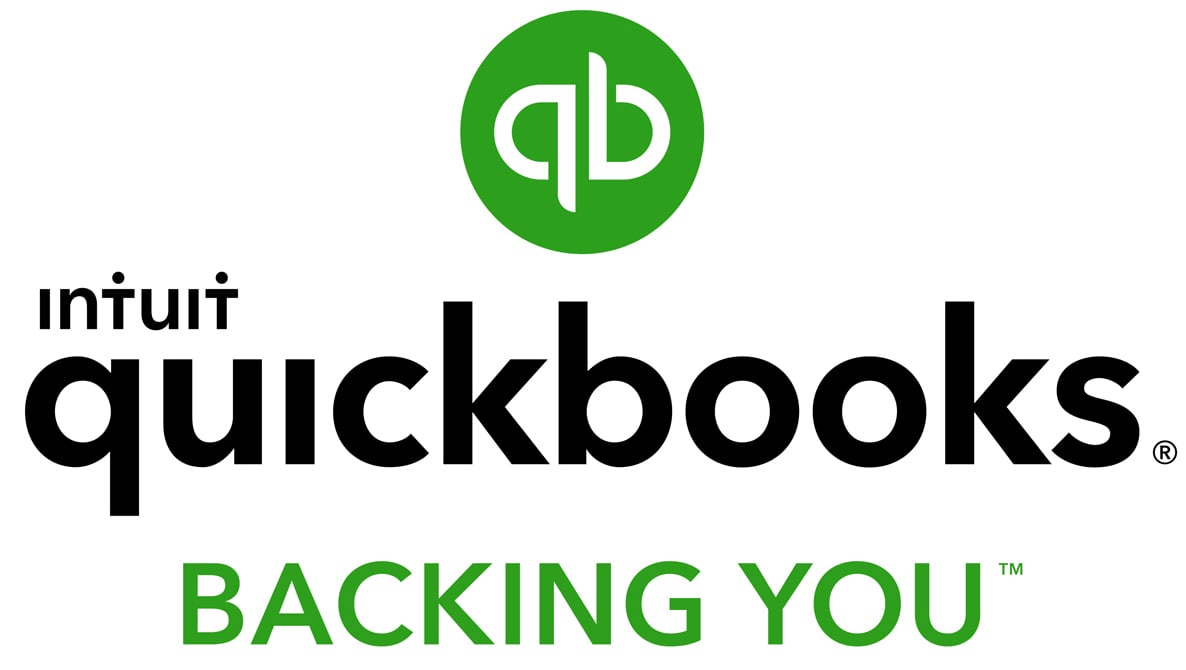
Featured
QuickBooks Online
Smarter features made for your business. Buy today and save 50% off for the first 3 months.

