Wave vs. QuickBooks: How They Compare
The Ultimate Guide to Choosing Between Wave vs. QuickBooks
If you’re looking for the right business accounting software, you’ve probably come across QuickBooks. As one of the most popular accounting solutions on the market, QuickBooks has a lot to offer a small business—multiple versions to choose from, robust capabilities, and a wide network of QuickBooks accounting experts.
However, QuickBooks software comes at a cost—which, as a small business owner with a variety of expenses—may lead you to look for a free accounting option, like Wave.
As a completely free accounting platform, Wave isn’t lacking in functionality, in fact, it offers a significant feature set that can appeal to all kinds of small businesses.
Taking this into consideration then, you may be wondering how Wave vs. QuickBooks compare—aside from the cost, how else do these two solutions differ? Plus, at the end of the day, you’ll want to know: Which platform is better suited for my business?
With this Wave accounting vs. QuickBooks guide, we’ll help you answer those questions. We’ll explore everything both Wave and QuickBooks have to offer and highlight their most notable differences—so that you’ll have all of the information you need to decide which is right for you.
Wave vs. QuickBooks: What You Need to Know
In order to choose between Wave vs. QuickBooks, you’ll need the details of what each solution includes, as well as any associated costs, to determine which will work best for your business’s needs. Before we break down the specifics of Wave and QuickBooks and discuss their differences, let’s go through the basics of each.
As we mentioned, Wave is a free accounting software. Wave accounting is web-based, meaning once you’ve created your account (no credit card required), you have access to the software wherever you have internet. Wave offers you core bookkeeping and accounting functionalities, as well as provides you the ability to customize your platform with free and paid add-ons to expand your capabilities.
When it comes to QuickBooks, on the other hand, even the basics are a little more complicated. QuickBooks offers several different versions of their accounting software, from QuickBooks Online to the various QuickBooks Desktop products. For the sake of this guide, we’ll focus on comparing Wave accounting vs. QuickBooks Online—as this is the QuickBooks product most commensurate to Wave.
This being said, like Wave, QuickBooks Online is a web-based platform with robust accounting and business financial capabilities, as well as paid add-on opportunities. Unlike Wave, however, QuickBooks Online offers three different service plans, each with increasing functionality as the price increases.
In exploring Wave vs. QuickBooks, we’ll see that the two platforms have more than these basic differences, and yet, both can well-serve a wide range of business owners with their offerings.
Wave Accounting
To begin our Wave accounting vs. QuickBooks Online comparison, let’s dive deeper into the details of the Wave software.
Core Features
Once again, Wave accounting software is web-based, giving you SSL-protected, secure access to your account and platform wherever you go. With Wave, you can manage the full-range of your business’s financial operations, including these core capabilities:
- Unlimited bank and credit card connections, with transactions appearing in your bookkeeping automatically
- Unlimited income and expense tracking
- Unlimited customizable invoicing and receipt scanning
- Unlimited guest collaborators
- Bill and invoice reminders
- Dashboards for cash balances and invoice statuses
- Exportable accounting reports for profit and loss, sales, tax, cash flow, time-based comparisons, and more
- Foreign currency payment acceptance and automatic exchange rate calculations
- Customizable sales taxes
- Customizable expense and income categories
- Double entry-accounting for use by accountants
- Instant updates for invoicing, payroll, and payments data
- Bulk transaction updates and searchable descriptions
- Connection to PayPal, Shoeboxed, and Etsy
- Run multiple businesses in one account
- Automatic payment transaction reconciliation if you use Payments by Wave
- Access to your account via the Wave mobile app
- Customer support via email for all Wave software
Add-Ons
In addition to everything offered in their accounting software, Wave also offers free and paid add-ons to their service.
Wave Invoicing and Receipts are both completely free add-ons.
Wave Invoicing provides in-depth invoicing capabilities—allowing you to customize, track, and send invoices to your customers in multiple ways. Additionally, Wave Invoicing allows you to set up recurring invoices, create automatic payment reminders, enable reminders for overdue accounts, offer customizable payment terms, and more.
With Wave Receipts, you’ll be able to track your expenses on-the-go—scanning receipts with your mobile device, reviewing the information, and syncing everything to your Wave account.
When it comes to paid add-on options, on the other hand, Wave offers Wave Payments, for accepting online payments, and Wave Payroll, for paying your employees and handling taxes.
With Wave Payments, you can accept credit cards and bank payments from your customers online, connected directly to your Wave accounting software. This add-on allows you to set up customer-specific recurring billing with automatic payments as well.
Plus, Wave Payments is pay-per-use, with a 2.9% plus $0.30 per transaction fee for Mastercard, Visa, and Discover credit card processing (Amex will cost 3.4% + $0.30 per transaction) and a 1% per transaction fee for ACH bank transfers.
As for Wave Payroll, this add-on is priced with a monthly base fee, plus a per employee per month cost. There are two options for Wave Payroll: self service and tax service. With the self service, you file your own payroll taxes, whereas with tax service, Wave files them on your behalf. Currently, the tax service plan is only offered in nine states.
Overall though, both of the Wave Payroll options allow you to:
- Run payroll for employees and contractors
- Pay with direct deposit
- Generate W-2 and 1099 IRS forms
- Generate automatic payroll journal entries
- Give your employees self-service access to pay stubs and tax forms
QuickBooks Online Accounting Software
Now that we have a solid sense of Wave accounting software, let’s explore more about QuickBooks Online, so that we can accurately compare Wave vs. QuickBooks.
As we mentioned earlier, the QuickBooks Online software is organized a little differently than Wave accounting. Once again, QuickBooks offers three different subscription plans, each with increasing functionality at a monthly cost. Like Wave, however, all QuickBooks Online plans are web-based and accessible wherever you have internet.
Additionally, all of the QuickBooks Online offerings include these essential functions:
- Income and expense tracking
- Send and track invoices, as well as accept payments
- Download and organize bank and credit card transactions
- Capture and organize receipts
- Run basic reports
- Send estimates and quotes
- Track sales and sales tax
- Integrate with third-party apps
- Phone, chat, and email customer support
QuickBooks Online Plans
The first plan QuickBooks Online offers is Simple Start. At $25 per month, this plan includes the features above, as well as the ability to manage 1099 contractors, give account access to up to two business accountants, and utilize 20 built-in reports.
The second plan, Essentials, costs $50 per month, includes all of the Simple Start features as well as offers additional capabilities to:
- Manage and pay bills
- Track billable hours
- Handle multiple currencies
- Access 40 built-in reports
- Set up recurring invoices
- Allows up to three users
Plus is one of the advanced QuickBooks Online plan, costing $80 per month. The Plus plan includes all of the capabilities of the first two plans, as well as:
- Allows up to five users
- Track project profitability
- Automatically track inventory
- Access 65 built-in reports
- Create and send purchase orders
- Create budgets for future income and expenses
- Use class tracking for income and expenses
- Track sales and profits across multiple business locations
Finally, there’s QuickBooks Online Advanced, which will cost $180 per month. This plan comes with all the features of the above plans and:
- Allows up to 25 users
- Create custom user permissions
- Accelerated invoicing
- Integration with Fathom to make producing performance reports and measuring KPIs even easier
- Add custom fields for customer and transaction reporting
- Access to another level of customer service, including a dedicated Customer Success Manager and access to self-paced QuickBooks training
Currently, QuickBooks offers a 50% off discount for three months for all of their Online plans—lowering the monthly cost for Simple Start, Essentials, Plus, and Advanced to $12.50, $25, $40, and $90 per month respectively.
Add-Ons
In addition to the various third-party integration options, QuickBooks, like Wave, also offers their own add-on services—including two versions of QuickBooks Payroll, as well as TSheets, a time tracking app.
Similar to Wave’s payroll offerings, QuickBooks’ payroll plans allow you to:
- Pay employees and contractors with direct deposit
- Designate payroll schedule and pay type
- Manage federal and state payroll taxes and end of year forms
- Enable employee self-service access
Again, just as Wave’s two options are differentiated by tax capabilities, the QuickBooks self-service plan requires that you file your own payroll taxes, whereas with the full-service plan, QuickBooks sets up and files the taxes on your behalf.
QuickBooks self-service payroll costs $35 per month, plus $4 per employee per month. Full-service, on the other hand, will cost $80 per month, with the same per employee fee. Both payroll options, however, are currently offered at the same three month, 50% off discount that we mentioned above.
As for the QuickBooks time tracking app, TSheets allows you to:
- Review, edit, and approve employee time
- Review and approve PTO
- Manage employee schedules
- Access related reports
- Connect time tracking information to payroll software
- Allow your employees to track their time via desktop, smartphone, or tablet
This add-on will cost a $20 base fee, plus $8 per user per month if billed monthly. If you opt for the annual billing model, it will cost a $16 base fee per month and $6.40 per user per month.
Want QuickBooks?
Wave vs. QuickBooks: Which Software Is Right for You?
As you can see, when it comes to Wave vs. QuickBooks, both platforms can offer impressive accounting functionality to small businesses—but where do their differences matter most?
Although either solution may serve your business well, there are certainly ways, when comparing Wave accounting vs. QuickBooks in which each option stands out, that can help you decide which software would be the better fit.
Overall, as a free solution, Wave is a simpler software, providing essential accounting and bookkeeping capabilities without overwhelming the user. Plus, with both free and paid add-ons, Wave gives you the ability to customize your solution—on a budget.
On the other hand, when it comes to QuickBooks Online, this is going to be one of the most robust and trusted solutions you’ll find, expanding past core features and providing more advanced functionality, with, of course, the associated cost.
Let’s dive deeper:
Wave vs. QuickBooks: The Benefits of Wave
Comparing Wave vs. QuickBooks, Wave stands out in terms of pricing and simplicity, making it a great option for very small businesses, as well as those just starting out and those on a strict budget.
Price
Of any free accounting software solutions on the market, Wave is probably going to be the best option you’ll find. Although Wave is free, it doesn’t lack the functionality small business owners need. In fact, Wave provides you with the essential bookkeeping and accounting functions you need to manage your finances—from transactions to expenses to invoices.
Plus, at no cost, Wave gives you unlimited users, invoicing, and expense tracking, the ability to manage multiple businesses, as well as account access wherever you go.
Additionally, although you can indeed utilize Wave as a completely free software, you do have the option to add integral capabilities—payments and payroll—for reasonable costs. Most notably, Wave Payments’ plan is pay-per-use, meaning you’re only paying for it when you need it, as well as making your accounting processes automatic and easy—managing everything in Wave.
Simplicity
With their straightforward capabilities and mobile-focus, Wave also stands out for its simplicity and intuitiveness, making it easy to learn for business owners with little or no accounting experience.
With Wave, you won’t have to worry about being overwhelmed by never ending options and functions—but you will have the accounting tools you need, available in a clear and approachable way. For a free platform, Wave’s approachability is an important benefit, especially when compared to other options out there, QuickBooks included, that may be more difficult to navigate.
Therefore, once again, Wave is an ideal solution for new and smaller businesses, as well as any business that needs a no-frills accounting software at an affordable (or non-existent) cost.
Wave vs. QuickBooks: The Benefits of QuickBooks Online
Even when comparing Wave vs. QuickBooks, or any QuickBooks alternative for that matter, there’s no doubt that QuickBooks is one of the most popular accounting software solutions for a reason.
QuickBooks Online can offer you impressive, wide-ranging capabilities—plus, QuickBooks has one of the most robust, experienced networks of accountants and advisors available to assist you.
This being said, when it comes down to Wave vs. QuickBooks, QuickBooks most greatly stands out in terms of advanced functionality and variety of options.
Advanced Functionality
On the surface, Wave and QuickBooks offer many of the same capabilities—however, at the end of the day, QuickBooks’ offerings and functionality are simply more advanced than Wave’s.
For example, QuickBooks Online allows you to fully manage your accounts payable, not just tracking bills, but also paying them and setting up automatic payments. Wave, on the other hand, only offers bill tracking.
Additionally, QuickBooks offers more in-depth reporting, as well as check printing, automated inventory tracking, and budgeting capabilities. Plus, QuickBooks gives you the ability to connect to hundreds of third-party tools, where Wave offers only a few.
On the whole, QuickBooks Online includes more advanced, wide-ranging functionality.
Variety of Options
Directly related to the more advanced capabilities that QuickBooks can offer is the amount of plan options and even different QuickBooks versions you can choose from.
Although Wave provides significant customization abilities with their add-on offerings, especially as a free software, when it comes down to it, their service is based upon a single accounting software.
Comparing Wave vs. QuickBooks Online, then, QuickBooks offers four plans, as well as two options for paid add-on services, all of which range in price and functionality to accommodate what your business might need. Plus, although for the purpose of this discussion we’ve focused on QuickBooks Online, QuickBooks does, in fact, offer multiple versions of their Desktop solution as well. The versions of QuickBooks Desktop, like their online counterparts, also vary in price and capabilities.
Therefore, you might consider QuickBooks as the “next level” of accounting software—servicing small businesses who need more in terms of function (and will pay for it)—going beyond essential business bookkeeping and accounting.
Want QuickBooks?
Wave vs. QuickBooks: The Bottom Line
At the end of the day, there’s no doubt that when it comes to Wave vs. QuickBooks, both platforms are robust accounting solutions—and either has the possibility to serve your business well.
However, when you dive deeper into the differences between Wave vs. QuickBooks, the better solution for your business ultimately depends on what exactly your business needs.
As a completely free software, Wave is a great option for small business owners on a budget, especially those that are very small, new to business, or don’t have prior accounting experience. If you need to learn your accounting software quickly and easily to be able to manage your core bookkeeping and accounting functions, Wave will be able to meet that need.
On the other hand, as one of the most well-known accounting solutions, QuickBooks Online and the different options it can offer will appeal to businesses who need a little bit more—whether in regards to accounts payable, inventory tracking, reporting, or simply more advanced variations on essential functions. If you have a more established small business and can afford the monthly cost, you can’t go wrong with QuickBooks Online.
Therefore, the Wave vs. QuickBooks winner depends on your business, your budget, and what you need—and with this comparison in mind, you’ll be able to decide which software will be best for you.

Randa Kriss
Randa Kriss is a senior staff writer at Fundera.
At Fundera, Randa specializes in reviewing small business products, software, and services. Randa has written hundreds of reviews across a wide swath of business topics including ecommerce, merchant services, accounting, credit cards, bank accounts, loan products, and payroll and human resources solutions.
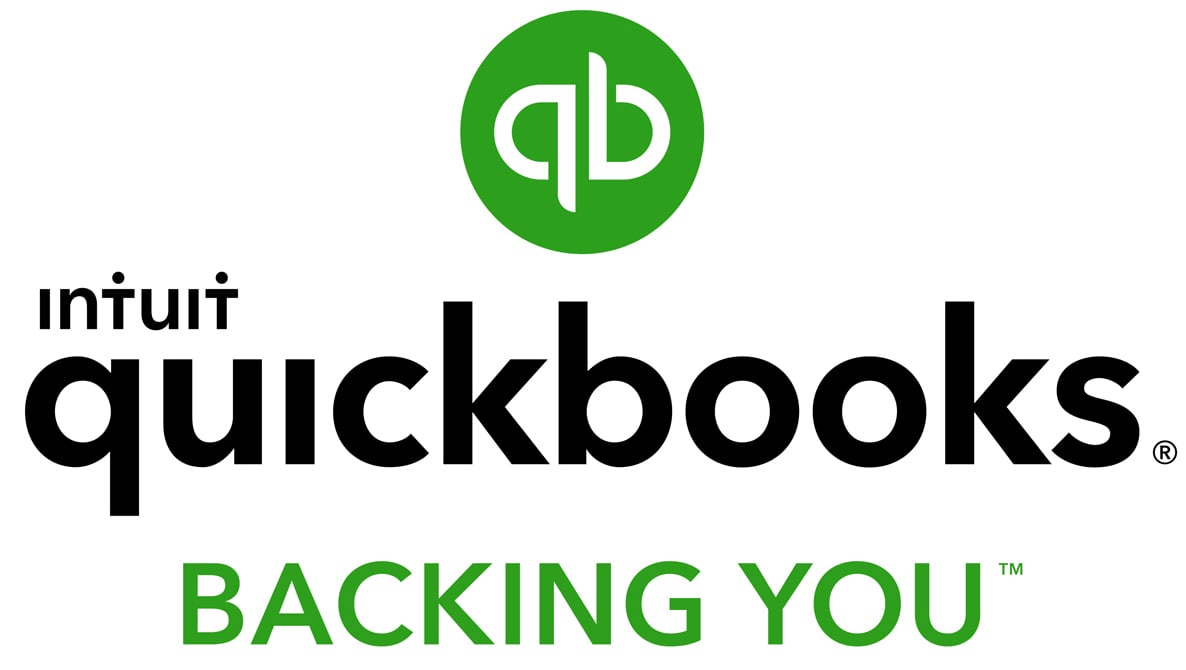
Featured
QuickBooks Online
Smarter features made for your business. Buy today and save 50% off for the first 3 months.

