| Details | Details | Details | Details |
|---|---|---|---|
| 1 | 2 | 3 | 4 |

| Welcome offer | Rewards rate | Annual fee | Minimum credit |
|---|---|---|---|
| N/A | N/A | $0 | 700 |
Where to open an Online Business Checking Account
|
|
|
|
|
|

|
| $0 | N/A | Earning 1% interest and accessing best-in-class online banking features. | Read Full Review |

|
| $0 | $0 | No-fee, 100% digital business checking account with built-in invoicing | Read Full Review |

| 5
| $100 | $10 | Earning 1% unlimited cash back and 1.50% APY | Apply Now on LendingClub Bank's secure website Read Full Review |

| 4
| $50 | N/A | Digital banking and integration with additional business tools. | Apply Now on Bank Novo's secure website Read Full Review |

|
| N/A | N/A | Nearly fee-free, digital business checking account with cash deposit. | Apply Now on nbkc's secure website Read Full Review |
Product Comparison Module
 |  | 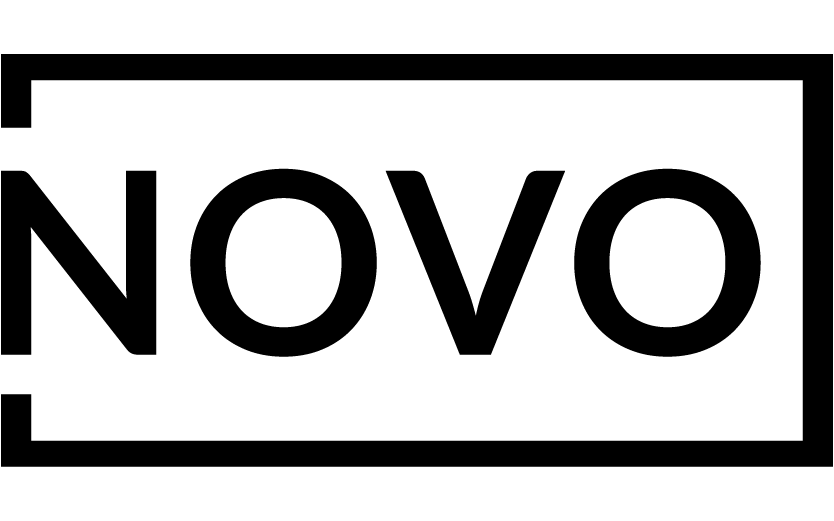 |  |
Bluevine Business Banking | Radius Bank Tailored Checking | Bank Novo | NBKC Business Checking Account |
Fundera Score 5
| Fundera Score 4.5
| Fundera Score 4
| Fundera Score 5
|
Minimum to Open$0 | Minimum to Open$100 | Minimum to Open$50 | Minimum to Open$0 |
Monthly Fee$0 | Monthly Fee$10 | Monthly Fee$0 | Monthly Fee$0 |
No Fee Balance$0 | No Fee Balance$5000 | No Fee Balance$0 | No Fee Balance$0 |
 |
Bluevine Business Banking |
Fundera Score 5
|
Minimum to Open$0 |
Monthly Fee$0 |
No Fee Balance$0 |
 |
Radius Bank Tailored Checking |
Fundera Score 4.5
|
Minimum to Open$100 |
Monthly Fee$10 |
No Fee Balance$5000 |
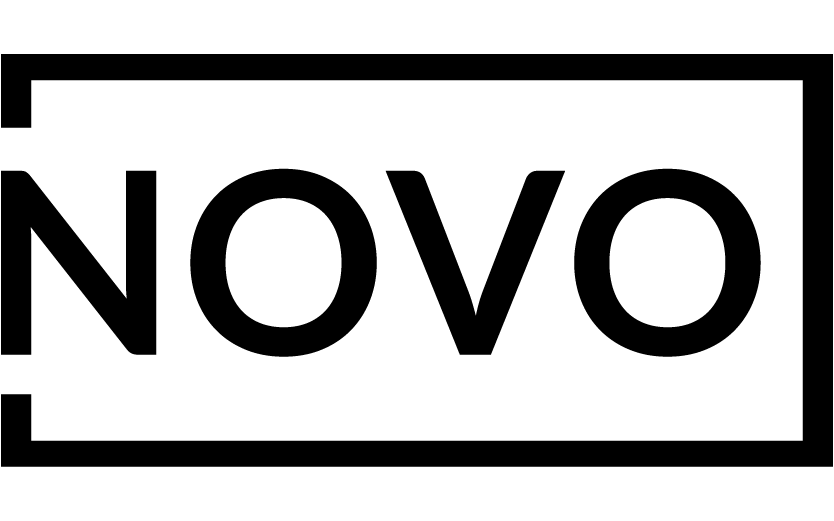 |
Bank Novo |
Fundera Score 4
|
Minimum to Open$50 |
Monthly Fee$0 |
No Fee Balance$0 |
 |
NBKC Business Checking Account |
Fundera Score 5
|
Minimum to Open$0 |
Monthly Fee$0 |
No Fee Balance$0 |
Where to Open a Business Checking Account Online
If you’re starting a small business, one of the most important steps to take is opening a business bank account. Unfortunately, it can also be one of the most cumbersome—you need to go to your local branch and provide a bunch of paperwork. But what if that weren’t the case? What if you could open a business checking account online?
Well, now you can.
There are now a variety of online-only banks that offer business bank accounts comparable to what you’d get from a brick-and-mortar institution. In other words, there’s no longer any need to talk to a human being in a bank branch if you want to open a business checking account
So if you’re trying to open a business checking account online, we’re going to provide you with your top options. But before we get started, let’s break down what you need to open a business checking account online.
What Do You Need to Open a Checking Account Online?
Opening a business checking account online used to be a labor-intensive process. First of all, you had to provide a bunch of paperwork to let the bank know your business is reputable. There was also legislation in place, such as the USA PATRIOT Act, which required banks to make sure that the identity of their account holders is certified.[1] This could be a lengthy process, especially because EINs can cover more than one individual.
Nowadays, there are fewer headaches involved in opening a business checking account online. So much so that it’s now a fairly simple and quick process. However, every bank has specific requirements for what you must provide in order to open an online business checking account. In addition, the requirements for what you must provide differ depending on your business entity type. In general, most banks will require you to provide at least some of the following to open a business checking account online.
- Personal identification (driver’s license, social security number)
- Basic business information (EIN, address)
- DBA certificate or articles of incorporation
BlueVine
Best for earning 1% interest on a no-fee account.

Great For: Earning 1% interest and accessing best-in-class online banking features
Read Full Review
| Minimum to Open | Monthly Fee | No Fee Balance | Regular APY |
|---|---|---|---|
| $0 | $0 | $0 | 1% |
Perhaps most well-known for their business lending platform, BlueVine offers a no-fee business checking account that can be opened entirely online. With the BlueVine business checking account, you can open your account with no minimum deposit, no monthly balance requirement, and no monthly service fees.
In fact, this business checking account is essentially fee-free—including an unlimited number of transactions, no fees for non-sufficient funds, no ATM fees at MoneyPass networks, no ACH payment fees, and no fees to receive wire payments. Additionally, the BlueVine business checking account allows you to earn an impressive 1.0% interest on any account balance over $1,000.
Moreover, the account offers a range of web-based features and tools that allow you to seamlessly manage your finances—such as mobile check deposit, account transfers, the ability to pay vendors and bills by ACH wire, or check, as well as the ability to schedule one-time and recurring payments.
Plus, as we mentioned, the BlueVine account gives you access to fee-free cash withdrawals at any ATM within the MoneyPass network. On top of this, you can also use your BlueVine business debit card to deposit cash at over 90,000 Green Dot locations across the U.S.—a feature you don’t see with most online-based business checking accounts.
Overall, if you’re looking to open a business checking account online, avoid fees, and earn interest on your balance, BlueVine will be a top choice to consider.
Azlo
Best for no fees and integrated invoicing.

Great For: No-fee, 100% digital business checking account with built-in invoicing
Read Full Review
| Sign-up Bonus | Minimum to Open | Monthly Fee | No Fee Balance |
|---|---|---|---|
| $0 | $0 | $0 | $0 |
Azlo is a digital-only bank. That means they offer small business owners the ability to open a business checking account online, as long as you don’t mind also doing all of your banking digitally as well. But as banks shutter branches and customers flock to online banking, you might find that doing all of your business banking online isn’t too different than doing business with old-school financial institutions.[2]
You’ll still have most of the standard staples of a typical bank through the Azlo app and website, like remote check deposit and an ATM finder. And, of course, you’ll have a physical card for your spending and ATM withdrawals from their network. Azlo is backed by BBVA and is FDIC-insured, too, so you can have the same peace of mind that you’d get from a big-name bank.
Not only does Azlo offer you a way to open a business checking account online, but it also comes with a whole slew of features that your regular bank doesn’t provide (or only provides for its premier-tier clients). Azlo’s online business checking account provides a feature-rich platform for managing everything related to your company’s financial health, including online payments and transfers, personalized invoicing services, unlimited ACH transactions, and integration with your company’s POS and sales platforms.
There is also no minimum opening deposit, no monthly fee, and no foreign transaction fees with Azlo’s online business checking account. What’s more, Azlo integrates with Square, Etsy, and Stripe, plus accounting software QuickBooks and Xero.
Plus, in addition to Azlo’s free account, you have the option to upgrade your account to Azlo Pro to access advanced features like reduced instant transfer fees, enhanced invoicing, and unlimited Azlo Envelopes. Azlo Pro, however, will cost $10 per month.
Opening an Azlo account is drop-dead simple, too. All you’ll need to have on hand are the social security numbers of your partners, your company’s EIN, and the business’s articles of incorporation. All told, the process takes a mind-bending 15 minutes before your application is off to the races, and another few days for approval.
Best for growing businesses.

Great For: Earning an industry-leading interest rate and 1% cash back
Read Full Review
| Sign-up Bonus | Minimum to Open | Monthly Fee | No Fee Balance |
|---|---|---|---|
| $0 | $100 | $10 | $5000 |
Our next recommendation for best places to open a business checking account online is the digital-native bank Radius. The Radius Tailored Business Checking Account is ideal for growing businesses. According to their website, Radius estimates that you can open your online business checking account in as little as 10 minutes.
To get started, you’ll need to provide some basic information about your business and anyone who owns 25% or more of the company. Once you’re a member, you’ll get unlimited transactions with no fees and no-fee access to a worldwide network of ATMs. From the Radius mobile app, you can also create digital invoices, send wires and ACH transfers, make deposits, and pay bills.
Now, the opening deposit for the Radius online business checking account is $100, and there is a $10 monthly service fee. But if you maintain a balance of $5,000 or more, you don’t have to pay the service fee. On balances over $5,000, you also earn interest at 0.10% APY—which is impressive for a checking account. A new perk is that Radius offers 1% cash back on online and signature-based “credit” transactions made with a Radius debit card—though the account holder needs to maintain an average monthly balance of $10,000 in order to be eligible.
Novo
Best for startups.
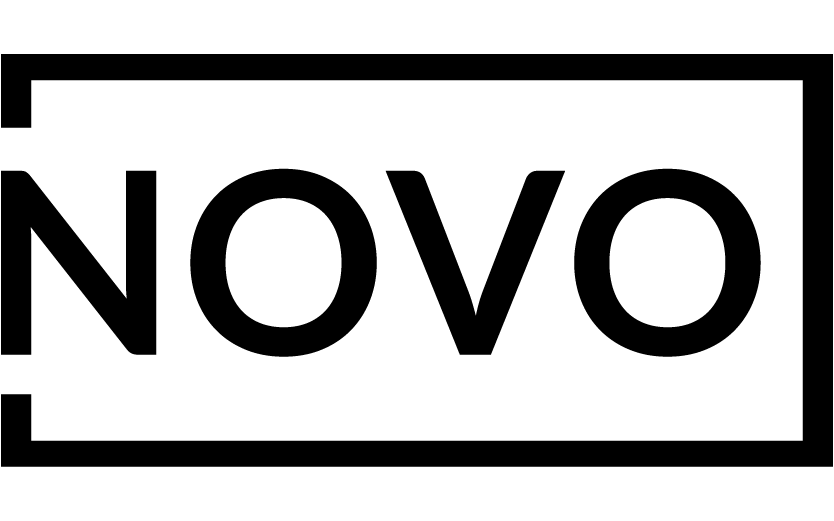
Great For: High-tech community banking for new businesses
Read Full Review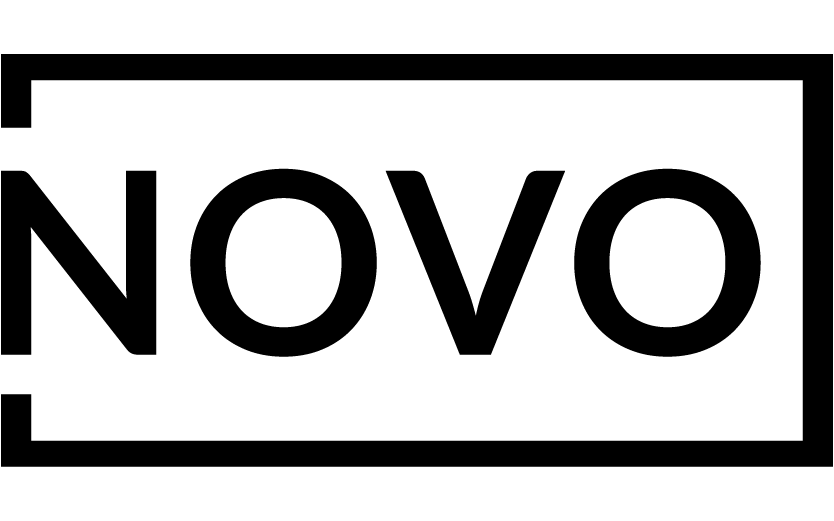
| Sign-up Bonus | Minimum to Open | Monthly Fee | No Fee Balance |
|---|---|---|---|
| $0 | $50 | $0 | $0 |
One of the newest entrants to the online-only banking space is Novo, which launched in 2018. Novo was created specifically with startups and small business owners in mind. Currently, Novo’s online business checking account is their only offering and is accessible through their iOS and Android app, as well as their web version.
To apply for a Novo online business checking account, simply select the “Apply Now” button on their website and provide your basic personal information, business information, and answer a few questions about your business. Novo online checking accounts are available to any business owner operating a U.S.-based business, regardless of entity type. Note that you do have to make a minimum $50 opening deposit to activate your account.
Once you’re set up with your online checking account, you can link bank accounts, make payments, process ACH transfers, and deposit checks. With your Novo account, you also receive a free, EMV-chip-protected Novo debit card. Other features and perks Novo offers business owners include fee-free checking, no minimum balance requirements, and an intuitive mobile app where you can track expenses, payments, burn rate, and daily banking concerns. The Novo online banking platform can also help you cancel recurring subscriptions; track your spending; and integrates into software platforms like QuickBooks, Stripe, Slack, and Gusto.
NBKC
Best low-fee option.

Great For: Nearly fee-free, digital business checking account with cash deposit
Read Full Review
| Sign-up Bonus | Minimum to Open | Monthly Fee | No Fee Balance |
|---|---|---|---|
| $0 | $0 | $0 | $0 |
For those who want to be able to open a business checking and business savings account online, consider NBKC. The online business checking account from NBKC gives you wide-ranging functionality and requires no opening deposit. What’s more, NBKC has no minimum balance requirement and no fees for transactions, overdrafts, online banking, check deposits, e-statements, stop payments, incoming domestic wires, and more. In fact, the only charges with NBKC are a $5 fee to send a domestic wire, and $45 to send or receive international wires.
While you can easily access your NBKC account online or via the NBKC mobile app, you can also utilize over 32,000 MoneyPass ATMs at no charge with your free NBKC Business Debit MasterCard. You’ll even receive up to $12 in monthly refunds for using any other ATMs. Moreover, an NBKC online business bank account includes unlimited transactions and the ability to add extra account features, like desktop deposit or ACH credits and debits, for small monthly fees.
Opening a Business Checking Account Online With a Conventional Bank
While these five banking providers all offer the ability to open a business checking account online, the vast majority of institutional banks provide physical branches, which might be more important to you and for your business. After all, not every company can make a full transition to online banking, especially if they deal mostly in cash.
However, although your company may not be ready for the full digital plunge, you might be looking to open a business bank account online because you don’t have time to run down to your local branch every time you need to take care of your banking needs (you are running a business, after all).
Big banks know that you have more important things to do, and even though they haven’t fully automated the signup and onboarding process, they’ve tried to make it slightly easier—even if most won’t allow you to finish the full process online. Here are two online business bank accounts you should consider if you’re looking for a brick-and-mortar banking solution with a digital-first approach.
Chase Business Complete Banking (Formerly Chase Total Business Checking)

Great For: New businesses looking to open an account with a traditional bank
Read Full Review
| Sign-up Bonus | Minimum to Open | Monthly Fee | No Fee Balance |
|---|---|---|---|
| $300 | $0 | $15 | $2000 |
Chase does a great job of streamlining the in-person application process, which at least makes the process a bit easier if entirely opening a business checking account online isn’t possible. This guide provides a more in-depth look at Chase’s three leading business checking accounts.
If you’re looking for an entry-level business checking account with a low minimum balance to maintain, and the chance to waive a monthly fee, the former Chase Business Complete Checking is an excellent choice for many small business owners. Your first 100 transactions will be free each month, and if you maintain a balance of at least $1,500, the $15 monthly fee is waived.
Chase has about 16,000 ATMs and 5,000 branches across 26 states, which will easily accommodate any in-person banking you need to do. However, their online features also mean you won’t have to visit a physical location every time you need to complete a simple transaction.
Capital One Spark Business Basic Checking

| Sign-up Bonus | Minimum to Open | Monthly Fee | No Fee Balance |
|---|---|---|---|
| $0 | $250 | $15 | $2000 |
Capital One also accommodates small business owners who might want to open a business checking account online, but can’t logistically do so. Their small business checking webpage spells out their two business checking account offerings: Spark Business Basic Checking and Spark Business Unlimited Checking, and provides a checklist of the documents that you’ll need to have on hand to make the application process as simple as possible.
The Spark Business Basic Checking option is a 100% digital checking account with desktop, Android, and iOS apps. You need just $1 to open an account, and there’s no monthly fee, no matter your balance. You’ll also have unlimited free transactions, free electronic invoicing and bill pay, and next-day deposit availability. Plus, Capital One has over 39,000 ATMs (2,000 of which accept deposits), as well as no out-of-network ATM fees.
Why You Should Open a Business Checking Account Online
There are few things that we universally stress—and one of them is that every business owner should separate their business and personal finances. Not only is opening a business checking account online easy to do, but it’s smart.
And even if you choose not to open a business checking account online, but instead opt for a traditional brick-and-mortar bank—remember:
- You need a business bank account in order to keep your business and personal finances separate.
- You could get denied a loan if you don’t have one.
- The process to open a business bank account is simple once you have your paperwork together.
It’s so important for the health of your business—and your personal sanity—to set up a business checking account. Having one will help you get an honest picture of your cash flow, will give your company a sturdy paper trail for future business loan applications (especially if you’re gunning for an SBA loan down the line), and provide you with the cornerstone on which any other savings accounts, CDs, or business credit cards may be opened in the future.
Frequently Asked Questions
The Final Word
You have to start with a business checking account if you want to put your company in a position to grow down the line.
So, whether you’re content with opening a business checking account online (that can’t accept cash), or opening a conventional business checking account at a brick-and-mortar bank (that will require you to complete your application in person), it’s vital that you pick one of these two options as soon as humanly possible. Your accountant (and your future self) will thank you.

Brian O'Connor
Brian O’Connor is a contributing writer for Fundera.
Brian writes about finance, business strategy, and digital marketing. He is the former director of digital strategy at Morgan Stanley, and has worked at Foreign Affairs magazine, Student Loan Hero, and as a partner of a small consulting firm, too. Combined, these experiences allow him to offer a unique perspective on the challenges small business owners face.

